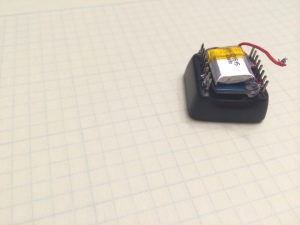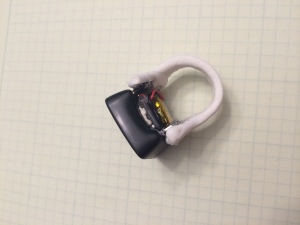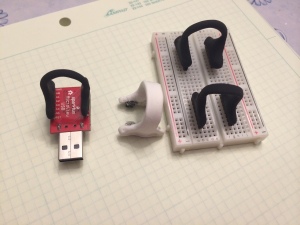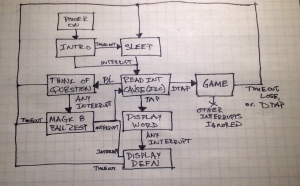I received an email:
I’ve listened to a few podcasts and now am officially a fan. I’m curious about “tinkering” for dummies
I realize that I like to tinker but always run into the reality that my technical skills don’t match up with my creativity.
I am wondering if you would suggest a pathway of least resistance for someone who is interested in tinkering.
Time is always a constraint but I am serious about learning how to code and also learning about embedded systems but not sure if learning python for example is the best way to start.
This seems like a great question, one I’m sure other people have.
However, I’m a terrible person to answer it because I come at the problem of tinkering from exactly the opposite direction. Since programming is my job, tinkering can be difficult because it feels like work instead of play.
Still, I want to encourage the writer so I’ll try to answer. I invite you to suggest other things in comments.
I think the the very short answer is buy a kit. A kit means you’ll get something that probably works and some instructions. Then you can tweak it to be more along the lines of what you want.
And, in general, I think the path of least resistance is Arduino. Their community and system is set up to teach you things (and to hide the tricky details). It started out as a way for educators and artists to approach technology so they don’t expect you to know a lot of coding. There are many Arduinos (the UNO is my fav) so the next question is what do you want to tinker?
Learning by doing is great but difficult to maintain if you don’t have a direction. Self motivation is much easier if you have a goal, ideally an achievable, amusing, and share-able goal.
Say you want to make a watch or small desk display, start with the MicroView (and programmer). If you want to go all out (or you really have no idea where to start), get the Sparkfun Inventor’s Kit. With the MicroView, you get more tutorials with hardware in the inventor’s kit. Without the MicroView, you still get a wonderful grouping of sensors and lots of tutorials (and an Arduino board).
On the other hand, robots are awesome and seeing something move is deeply satisfying. The Parallax BOEBot (“Board of Education” Bot) is educational (and fun). It was designed for high schoolers so you’ll likely feel brilliant and idiotic in turns (c’mon, you remember being a sophomore, right?). You can get it from Parallax more cheaply but you have to build more of it yourself. (Also, you may need an Arudino UNO for those kits to add smarts to your robot.)
As you start to tinker, decide what you want to do with your limited time. Building from the ground up is an advanced exercise, often leading to frustration. Toddling, baby steps are more fun.
But what if you want light up shoes (or bike helmet)? Lights are an awesome way to get hooked on tinkering,* there are so many beautiful blinking patterns. For that, you probably want to look into the Flora system (oh! they also have a budget pack). It is designed to be wearable which is pretty neat.
Do you have annoyances in your house? Something that would be better if you could assure yourself from work or phone? Maybe knowing that the garage was down, the stove off, or the door locked? For this, I’d suggest Electric Imp (and you’ll need the breakout board as well). It connects to WiFi well and is straightforward to program. It isn’t quite Arduino easy but there are lots of tutorials.**
Finally, do you want to make a big system? Like a balloon that can take pictures and use a GPS and then connect to your home network? While I like BeagleBone Black for engineering use, I’d suggest starting with a Raspberry Pi. These are both little computers, cheap enough that you can blow one up without feeling too guilty. The Pi is designed to be a learning environment and there are many excellent tutorials. The Beagle has an excellent community as well so it may be a toss up between them. And if you’ve already started to learn Python, well, these are the boards for you. They’ll let you use Python, explore Linux, and get some hardware experience without ever worrying you’ll run out of RAM or processing power. If you get a touchscreen (like this one for BBB), these small computer feel like, well, small computers: infinitely flexible.
Which brings me to my next point, once you have a direction, look for a tutorial for something similar. Even if you aren’t building something exactly the same. For example, if you like the look of MicroView and want to try making a watch, even though Wordy is a ring, my tutorial on building it may give you ideas. Look at the “Learn” sections on Adafruit and Sparkfun for ideas if you don’t have a project in mind. These companies (as you may have noticed from the above links) sell tinkering hardware. They write tutorials to keep you engaged (so then you buy more hardware). You may also find inspiration from Hackaday and Make. You can document your project on Hackaday.io, I’ve been pleased at the niceness of the community there.
Tinkering from scratch without a guide is a like baking cookies without a recipe. If you are experienced, it is completely possible to start with a blank slate. I know from experience and reading cookbooks that cookies should usually have between 1 part butter, 2 parts sugar, and 3 parts flour to 2-3-4 (b-s-f). I can make almost any cookie I can think up. But as you start out, some guidance to success is hugely important. Otherwise you end up with Strawberry-Mint cookies*** and everyone is very disappointed that the lovely promise turned into, um, that.
My final word on getting started tinkering: don’t feel guilty when you stop for a weekend or two. This is for you, it is your hobby. It might be educational but it isn’t required for life. The less guilt you feel, the more likely you are to come back to it when you get interested again.
* My first tinkering project involved lightup high heels. The second involved halloween pumpkins lights (blue to purple flickering “candles”).
** Heehee, I wrote that tutorial so total bias there.
*** Yes, that happened, ok? It was an accident with the mint and vanilla bottles looking similar. Quit laughing. Aw, to heck with it.