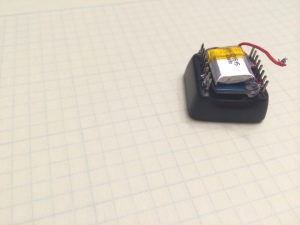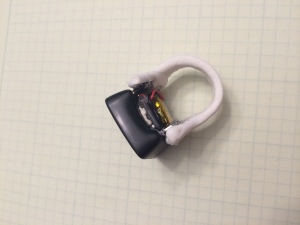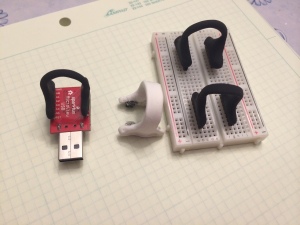The embedded systems conference (finally renamed the “Embedded Systems Conference”, yay!) and O’Reilly’s Solid conference have opened their call for proposals (Solid’s and ESC’s). After telling everyone that I’m tired of giving conference presentations, tired of attending conferences without talks that I want to see, that presentations take way too much time to prepare, presenting leads to no goodness for me, I have nothing to talk about, and I have way more fun (and reach more people) on the podcast, I’ve put in three proposals.
Faker to Maker in 30 Minutes
The Maker revolution is obviously here.
What does that mean for those of us who aren’t Makers? We worked hard for these engineering degrees and now sometimes feel daunted (even intimidated?) by the free sharing, open source, do anything, tinker in their obviously copious spare time hackers.
Wait, weren’t hackers the bad guys? (Sometimes, semantics change.)
Will there still be a space for careful, professional engineering? (Hint: yes.)
Most importantly, how can we join forces to get the best of both worlds?
Low Power Strategies for Wearables (and Everything Else)
Sleep early and often. Reduce your clock speed. Turn off your IOs and unneeded subsystems.
Excellent tactical advice only goes so far, this talk will help you understand how to architect software to reduce power usage. Focusing on ST’s Cortex-M0 and Atmel’s ATMega328, Elecia White will describe how to start from a clean slate to get great results and how to utilize some of these techniques on to existing code bases.
Intro to Inertial Sensors: From Taps to Gestures to Location
What is the difference between an accelerometer, a gyroscope, and a magnetometer? What would you use each for? If you aren’t sure, let me explain.
The entertaining host of the Embedded.fm podcast, Elecia White will explain the differences and each sensor’s best uses, on their own and in combination. She will detail the most common ways to put them together and help you determine which are the best choices for your products.
The talk will discuss how to replace buttons with accelerometers, how that leads to gesture recognition, and why integrating to get location is a more difficult problem that it sounds. While you might not be able to implement a Kalman filter by the end of the talk, you will know why it matters.
***
What do you think? One fluffy and two technical. I had a third technical one but it seemed like an awful lot of prep work:
How to Choose a Micro for Your Application
Price, performance, and power war for supremacy. We all want the cheapest, lowest-power processor for our application. But at the beginning of development, we may not know how much performance we truly need. Choosing the wrong processor may lead to a complete redesign, a time to market disaster. How to estimate which family of processors is the best for your application?
Unaffiliated with any chip or compiler vendors, Elecia White is an experienced embedded systems consultant and host of the Embedded.fm podcast. She will explain her methodology, using examples across consumer applications.
The talk will tackle such estimation issues as where to start if you need to run WiFi—that often means running an Ethernet (TCP/IP) stack which means you probably need an RTOS. If you need an RTOS, you probably don’t want an 8-bit ATMega (not that it isn’t possible, just that it isn’t likely to be timely). Start with a Cortex-M3 range and look for the next set of requirements. Power might push you down to a cramped Cortex-M0 or heavy processing might sends you up to the Cortex-M4 (or a dual processor DSP/C-M0 option).
There are tradeoffs everywhere; this road map will help you choose a path.
***
That one also seems like one hundred thousand ways to be wrong since someone will always disagree. I can offer my opinion but I’m sure to frustrate some developer with a crush on PICs. (Because PICs are my least favorite processor. I don’t know why you’d choose a PIC over an ATTiny or an MSP430. Ok, I said it. AVR Freaks unite!)
Anyway, the proposals have been submitted on the idea that I should want to speak, that I should do my part for women-in-tech (bleah), and that I want more listeners for the podcast (which I should remember to mention this time, not like the last presentation I gave, urk).
The proposal deadlines are Jan 9th and 12th so get yours in. I’m only going to the conferences if there is someone I want to see speak. Go propose something amusing and informative, please.